Profile Page Overview
The Profile Page in the "StreamFlix" app allows users to update and manage their personal information. This page is essential for ensuring that user profiles are always up-to-date and accurate. The interface is user-friendly, with a clean and organized layout that simplifies the process of editing profile details.
Components of the Profile Page
The Profile Page is divided into several sections, each designed to capture specific information about the user:
- Avatar Image: At the top of the page, there is an avatar image with a camera icon overlay. Users can click this icon to update their profile picture, allowing for a personalized touch to their account.
- Name: This field allows the user to input their display name. It is labeled as "Name" and is the first text input field below the avatar image.
- Last Name: This field captures the user's surname, labeled as "Last Name." It helps in personalizing user interactions within the app.
- Phone Number: The "Phone Number" field is where users enter their contact number. This information is crucial for account verification and communication purposes.
- Country: This field allows users to specify their country of residence. It is labeled as "Country" and ensures that the app can provide region-specific features and services.
- State: Users can input their state or province in this field, labeled as "State," which helps in providing localized services and content.
- Zip Code: This field, labeled as "Zip Code," captures the user's postal code, aiding in location-based services and deliveries.
- City: The "City" field allows users to enter their city of residence, ensuring that the app's services are tailored to their location.
- Address: This field captures the user's full address, labeled as "Address," which is crucial for delivery services within the app.
At the bottom of the page, there is a copyright notice: "Copyright @ Web Technology Ltd 2024 / All Rights Reserved." This indicates the app's legal ownership and rights to the content and design.
This profile management section is designed to be intuitive and straightforward, allowing users to keep their personal information up-to-date with ease. By providing clear labels and structured fields, the Profile Page enhances the overall user experience, ensuring that all necessary information is captured accurately.
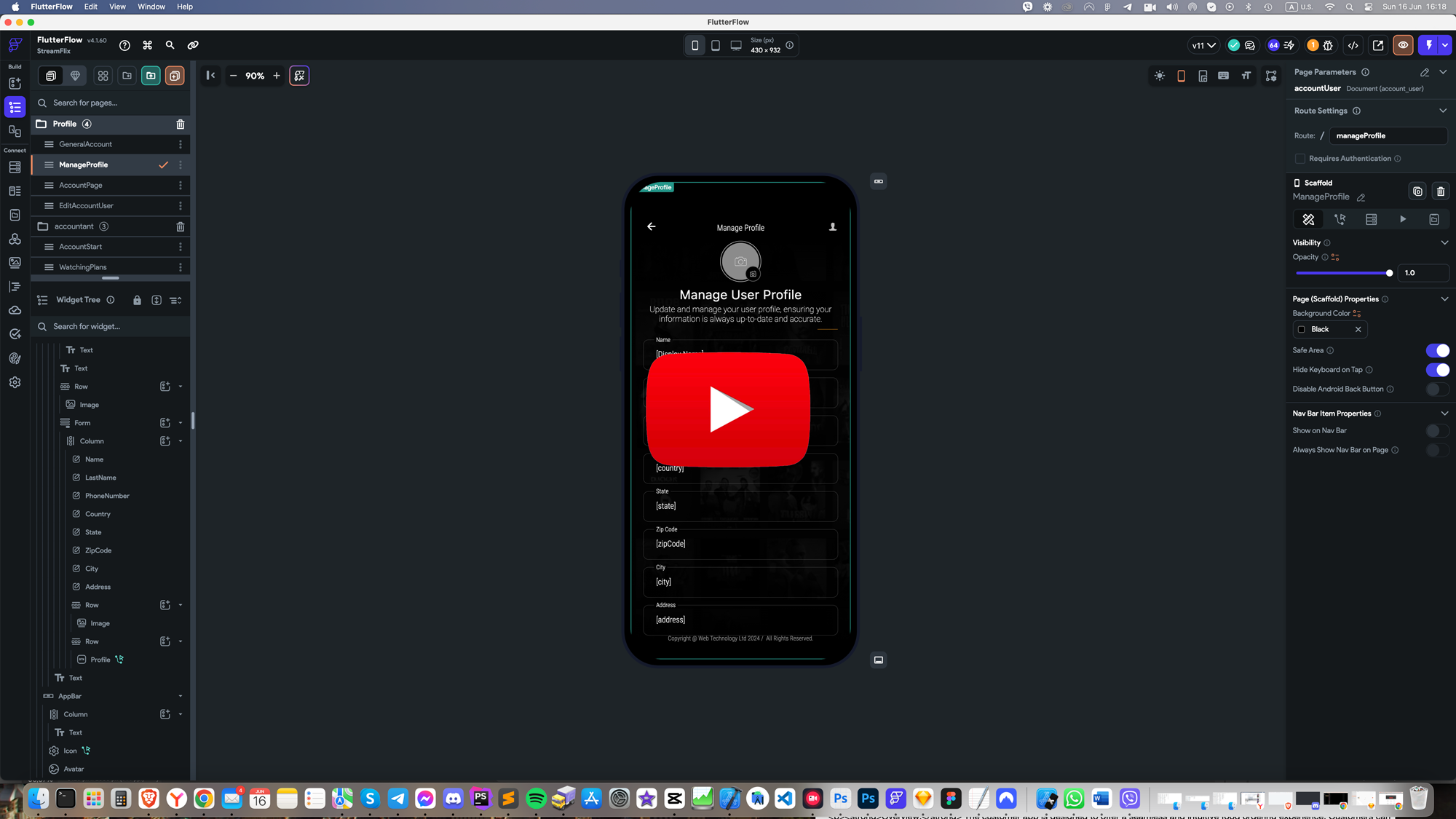
Image and Icon Credits
All images in this template are created by MidJourney and are authors copyrighted.
Regarding illustrations and icons, they are free and downloaded from Streamline. Licenses can be seen here.