TV-Show Section
In the TV-Show Section of the StreamFlix admin web app, administrators can add or edit TV shows. This includes setting categories and genres, uploading thumbnails, and managing TV show content. Administrators can also add new episodes or edit existing episodes for each TV show.
To customize the TV-Show section, access the relevant pages in FlutterFlow, which include: TVShows, EditTVShowPage, AddTVShow, and EpisodeManagement. From here, you can make changes to the layout, functionality, and content of the TV shows and their episodes.
In this section, admins can perform actions such as:
- Adding a new TV show with its category and genres.
- Uploading thumbnails and descriptions for TV shows.
- Adding and editing episodes for each TV show, including episode-specific details.
For further details, please refer to the video guide below.
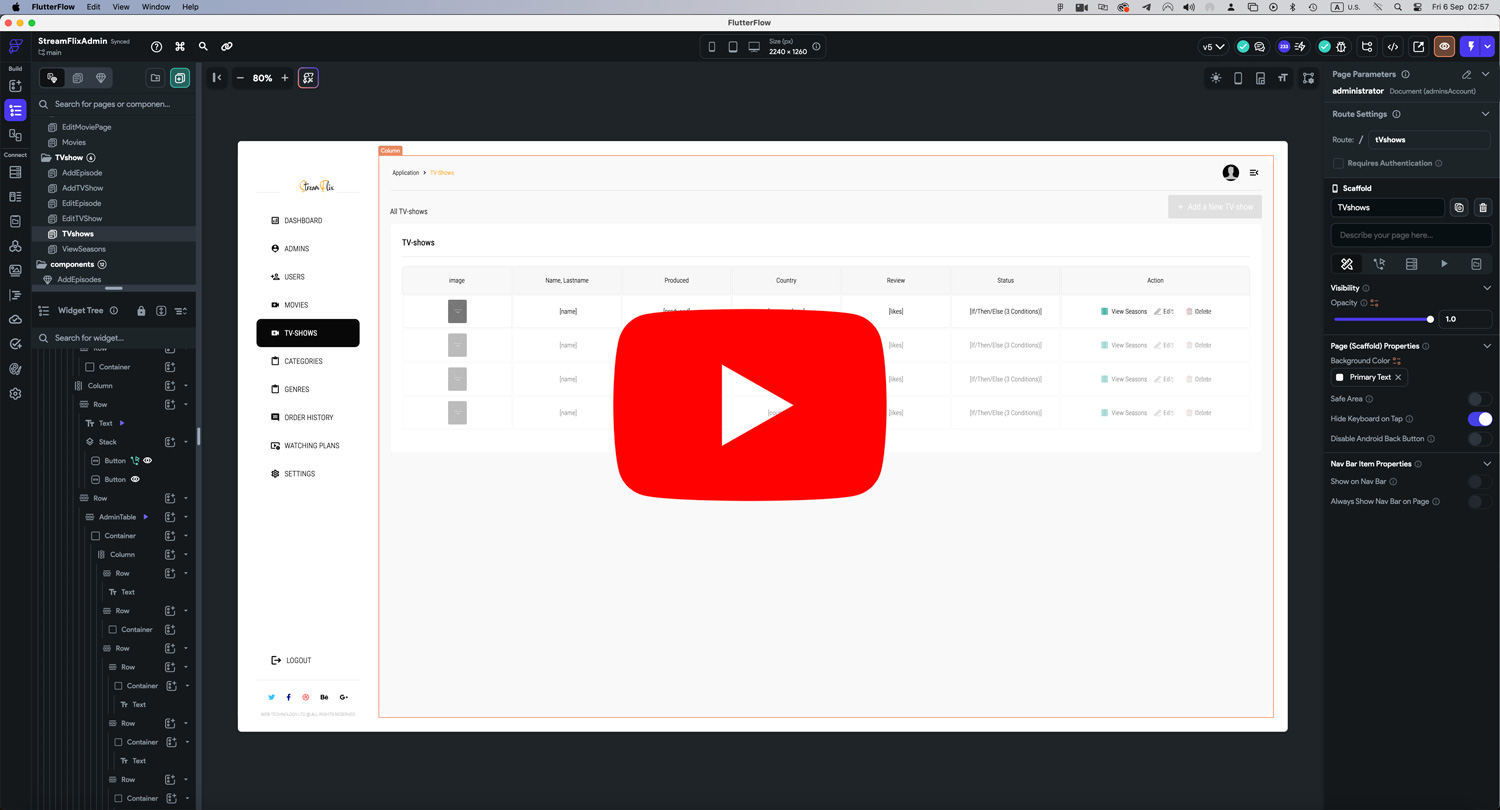
Image and Icon Credits
All images in this template are created by MidJourney and are authors copyrighted.
Regarding illustrations and icons, they are free and downloaded from Streamline. Licenses can be seen here.