Onboarding Page Overview
The "Onboarding" page of the "StreamFlix" app plays a crucial role in introducing new users to the features and functionalities of the application. This section of the app uses a PageView widget to create a smooth, intuitive onboarding experience that guides users through a series of four pages. Each page is designed to highlight different aspects of the app, ensuring that users are well-informed about how the app works and what they can expect while using it.
- Trying to Join StreamFlix: This page welcomes users to StreamFlix and outlines the app's core mission of providing an extensive collection of movies and TV shows. It guides users through the process of creating an account, emphasizing the simplicity and ease of joining StreamFlix. Users learn how to set up their accounts quickly and start exploring the app’s features right away.
- Discover Our Vast Movie Library: StreamFlix offers an extensive movie and TV show library. Explore various genres, popular titles, and new releases, making it easy to find content that suits your tastes. We are committed to providing a diverse and comprehensive selection of entertainment options.
- Customize Your Movie Experience: Personalize your viewing experience by creating watchlists, setting preferences, and using advanced search filters. This page highlights our dedication to providing a tailored and enjoyable streaming experience for each user.
- Affordable Movie Streaming Made Easy: StreamFlix offers affordable and convenient streaming options. Learn about the different subscription plans available, secure payment methods, and the value for money that StreamFlix provides. We reassure you about the reliability and security of our payment process, encouraging you to subscribe and start enjoying your favorite content without any hassle.
This structured approach helps in building user confidence and ensuring a higher level of engagement from the start. By walking new users through these key sections, the app effectively reduces the learning curve and enhances user satisfaction.
For a detailed visual guide on navigating the onboarding process, please refer to the video tutorial provided at the end of this section. This video will walk you through each onboarding page, showcasing the layout and the type of information presented, ensuring you have a clear understanding of how to interact with and navigate through the initial setup.
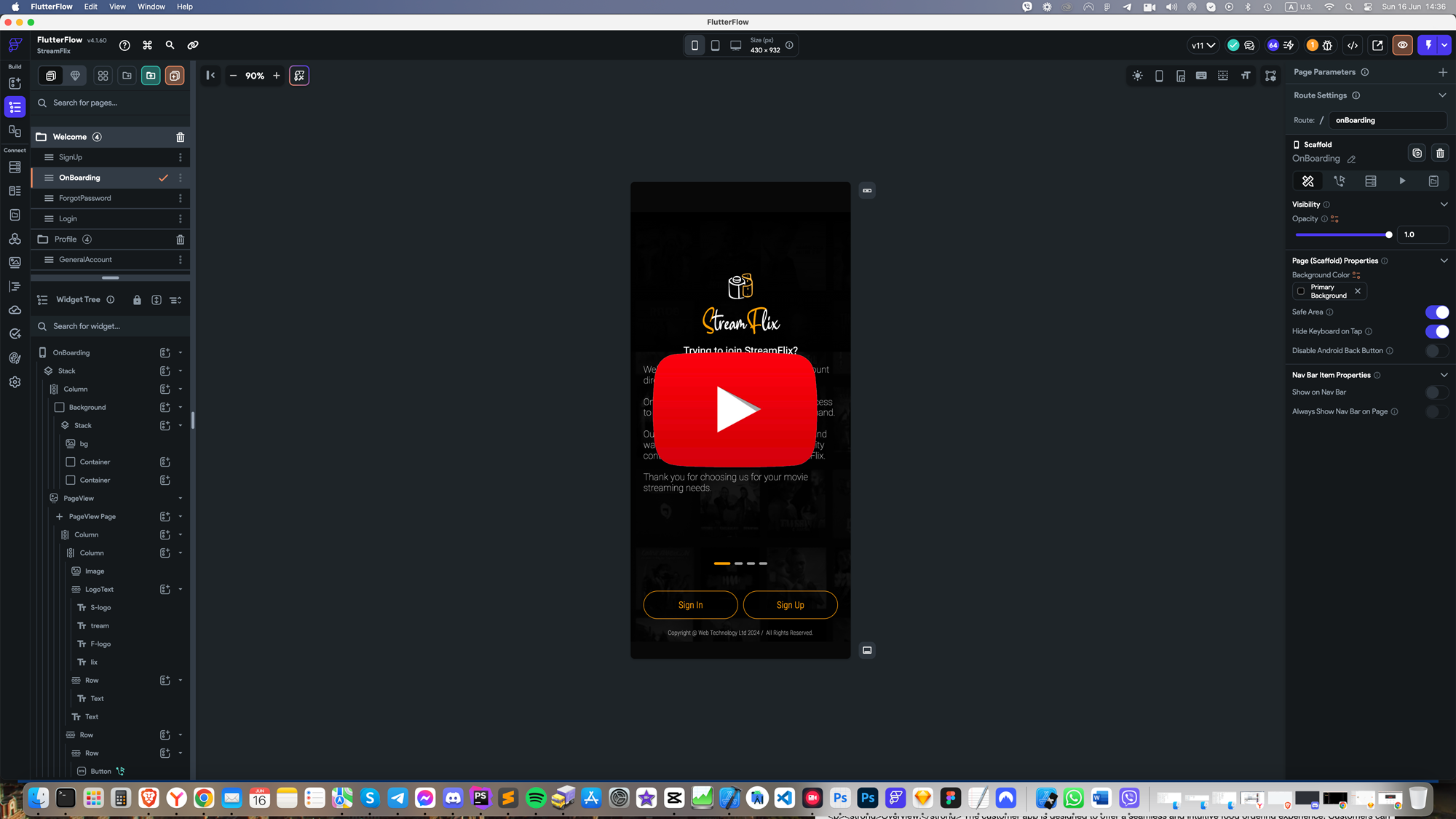
Image and Icon Credits
All images in this template are created by MidJourney and are authors copyrighted.
Regarding illustrations and icons, they are free and downloaded from Streamline. Licenses can be seen here.