All Pages Overview
Welcome to the "All Pages" section of our documentation for the StreamFlix - Video Portal application. This section serves as a comprehensive guide to all the pages included in the application, providing detailed descriptions of each page's functionality and layout.
Each page in the StreamFlix application plays a crucial role in delivering a seamless and enjoyable movie watching experience. From the homepage to the user profile settings, every page is designed to enhance user interaction and streamline content discovery.
Below, you will find a detailed overview of each individual page within the StreamFlix application, including insights into its purpose, layout, and the interactions it supports. This information will help you understand how each page contributes to the overall user experience and how users can navigate through the app to find and watch their favorite movies and TV shows.
Whether you're a user looking to explore the app's features or a developer seeking insights into its structure, this section will provide you with all the necessary information. It is designed to help you interact with the app effectively and make the most out of your streaming experience.
This documentation aims to be a valuable resource for understanding the app's layout, troubleshooting any issues, and guiding further development and customization of the StreamFlix application.
Home Page Overview
The home page of the StreamFlix - Video Portal application serves as the gateway for users to explore and discover new movies and TV shows. This page is designed to be engaging and user-friendly, providing easy access to the app's content library and features.
Upon opening the StreamFlix app, users are greeted with a visually appealing layout that showcases featured content, trending movies, and popular TV shows. The design is carefully crafted to capture the user's attention and encourage exploration of the app's extensive collection of videos.
For developers using FlutterFlow to customize this page, the process is intuitive and efficient. The left side of the FlutterFlow interface provides a wide range of widgets that can be used to modify elements on the home page. This allows for easy customization of components such as the featured content carousel, movie thumbnails, and navigation menus.
On the right side, in the "Page Properties" section of FlutterFlow, developers have access to additional settings that allow for further customization of the page's layout and design. This includes options to adjust spacing, colors, and fonts, ensuring that the home page aligns with the app's branding and visual identity.
This setup not only simplifies the initial setup process but also enables developers to quickly iterate on the design of the home page, making it easy to implement new features and design improvements. Overall, the home page of the StreamFlix app is designed to provide users with a visually appealing and intuitive starting point for their streaming experience.
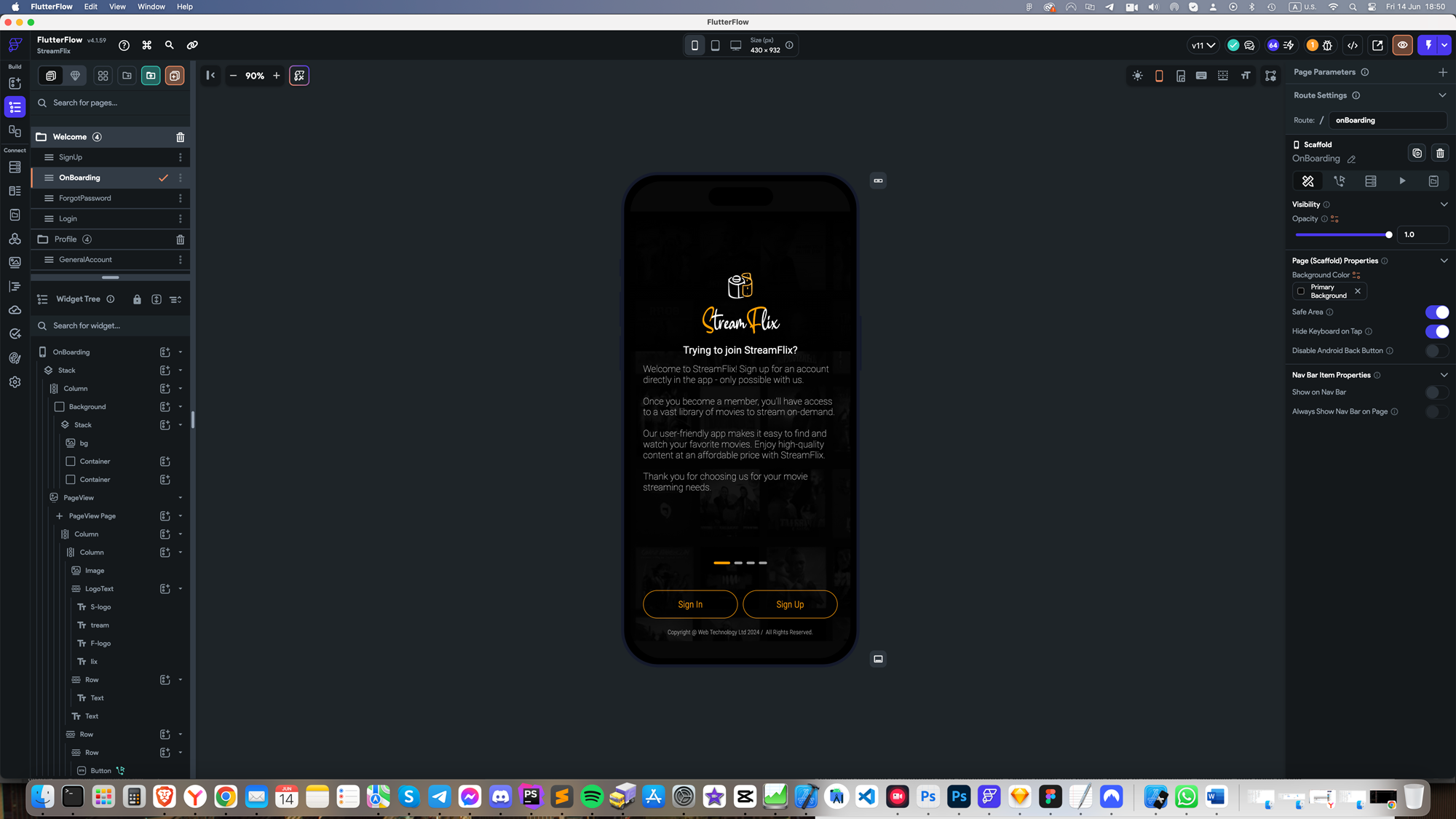
Image and Icon Credits
All images in this template are created by MidJourney and are authors copyrighted.
Regarding illustrations and icons, they are free and downloaded from Streamline. Licenses can be seen here.