General Account Page Overview
The General Account Page is designed to help users easily manage their profiles and viewing preferences. This page includes an avatar image, followed by the user's name and last name, ensuring a personalized experience. Below the user's information, there is a text explanation to guide users through managing their account settings:
"Easily manage your profile and adjust your viewing plan by accessing our platform. Keep your preferences up-to-date and ensure a seamless movie-watching experience."
Under this explanation text, there are four edit buttons, each serving a specific function:
- Manage Profile: This button allows users to update their personal information such as their name, email address, and avatar image. By clicking on the edit icon next to "Manage Profile", users can access and edit their profile details to ensure their account information is accurate and current.
- Change Password: The "Change Password" button enables users to update their account password. This feature ensures that users can maintain their account security by regularly updating their passwords. Clicking the edit icon next to "Change Password" will guide users through the process of entering their current password and setting a new one.
- Manage Payment Info: This button allows users to manage their payment details. By selecting the edit icon next to "Manage Payment Info", users can update their credit card information or other payment methods. This ensures that their subscription payments are processed smoothly without any interruptions.
- Change Watching Plan: The "Change Watching Plan" button lets users modify their subscription plan. Users can click the edit icon next to "Change Watching Plan" to view available plans and select the one that best fits their viewing preferences. This feature helps users tailor their subscription to meet their needs, whether they want to upgrade or downgrade their plan.
These features collectively provide users with full control over their account settings, making it easy to manage their profile, payment information, and viewing preferences all from one convenient page.
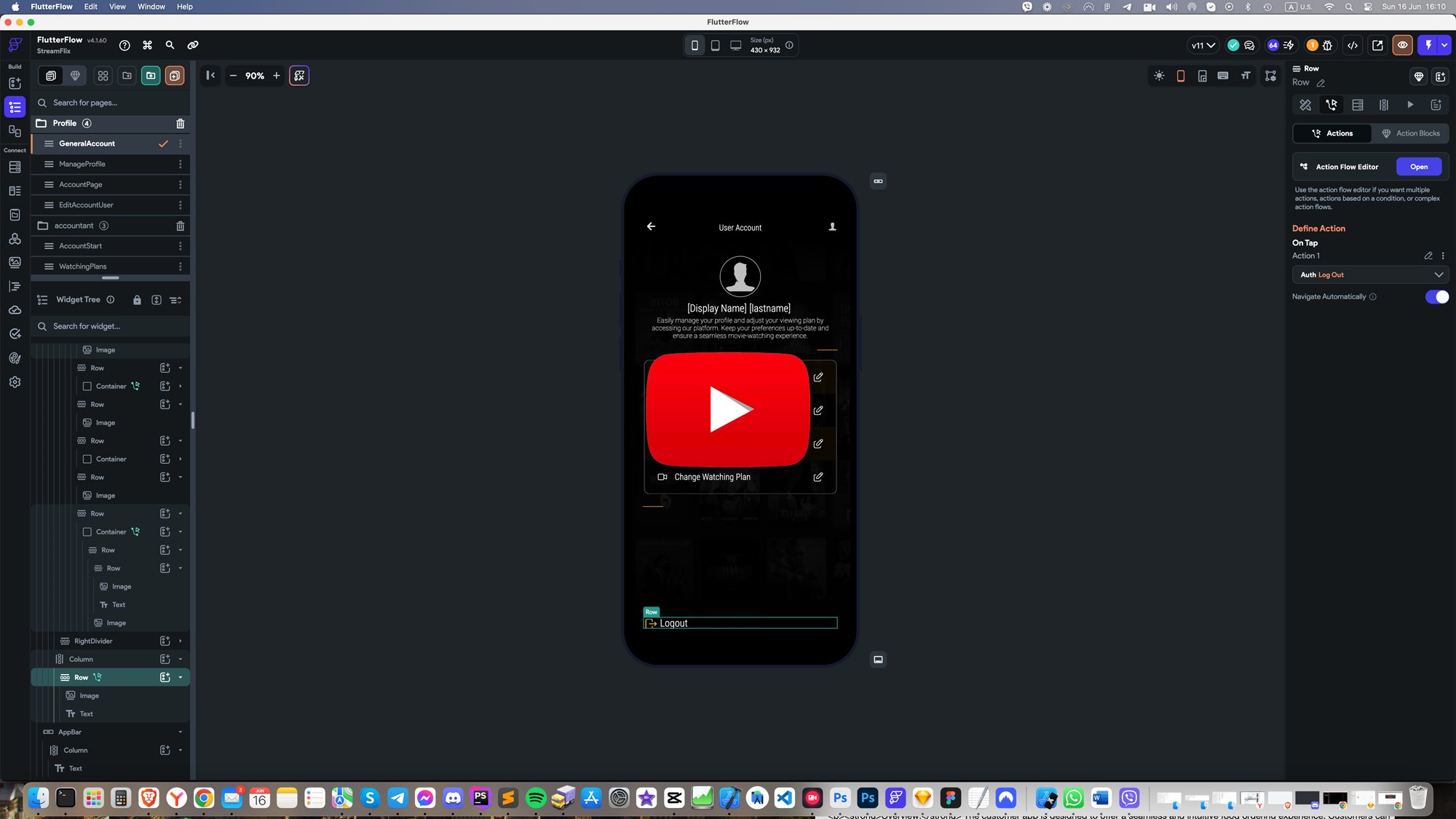
Image and Icon Credits
All images in this template are created by MidJourney and are authors copyrighted.
Regarding illustrations and icons, they are free and downloaded from Streamline. Licenses can be seen here.