Movie Details Overview
The Movie Details page on StreamFlix provides comprehensive information about the selected movie. It includes various sections that help users decide whether to watch the movie or explore other options:
1. Watch Now
The Watch Now button allows users to start streaming the movie immediately. It provides an easy and quick way to begin watching the selected content.
2. Add to List
The Add to List button lets users save the movie to their personal list for later viewing. This helps users keep track of movies they are interested in but may not have time to watch immediately.
3. Dislike
The Dislike button enables users to indicate that they are not interested in the movie. This feedback helps the app improve recommendations by understanding user preferences better.
4. Share
The Share button allows users to share the movie with friends and family through various social media platforms. It makes it easy to recommend content to others.
5. Movie Information
This section provides detailed information about the movie, including its production year, country, and quality. Users can read a brief synopsis to get an overview of the plot.
6. Cast and Crew
The Cast and Crew section lists the main actors and the creators of the movie. This helps users identify familiar faces and understand who is behind the production.
7. Trailers
The Trailers section includes a preview of the movie. Watching the trailer can help users decide if the movie interests them.
The Movie Details page offers all the necessary information and options for users to make informed decisions about watching movies on StreamFlix. It enhances the overall streaming experience by providing a user-friendly interface and relevant movie details.
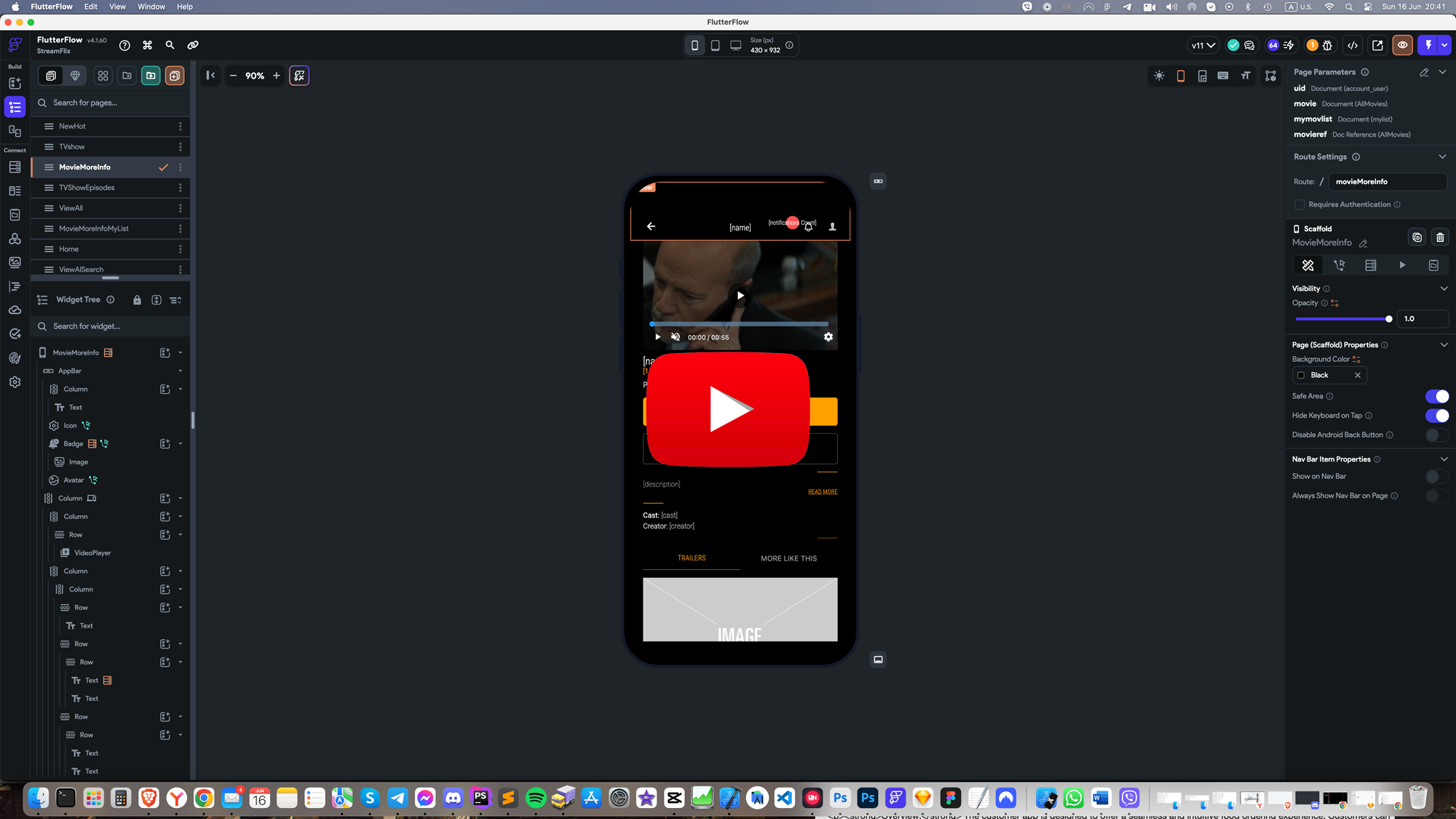
Image and Icon Credits
All images in this template are created by MidJourney and are authors copyrighted.
Regarding illustrations and icons, they are free and downloaded from Streamline. Licenses can be seen here.