Dashboard
In the FlutterFlow file, navigate to the Dashboard page to begin customizing it. Simply click on the Dashboard page in the FlutterFlow interface, and you will find the sections you want to customize.
If you are using the Flutter version of the project, all pages can be found in the lib directory. To access these pages, open the Flutter project using Visual Studio or Android Studio software. Once the project is open, navigate to the lib directory, where you can find all the pages of the admin web app.
To customize the dashboard specifically, open either the dashboard widget file or the dashboard-model.dart file located in the lib directory. From there, you can make any necessary changes to the dashboard layout and functionality.
In case you have access to the original FlutterFlow file, you can easily customize the dashboard within the FlutterFlow environment itself. For a step-by-step guide, refer to the video below.
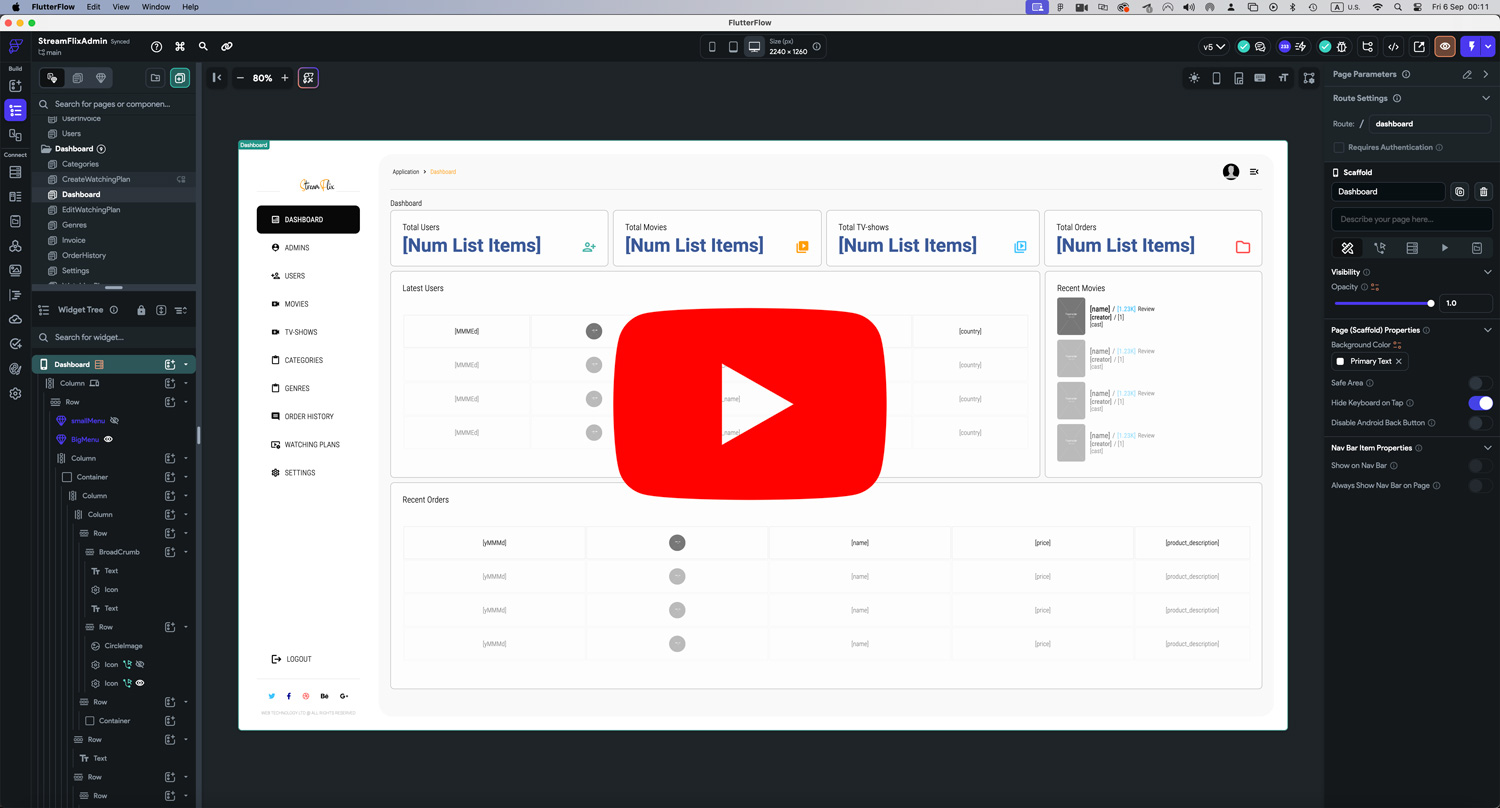
Image and Icon Credits
All images in this template are created by MidJourney and are authors copyrighted.
Regarding illustrations and icons, they are free and downloaded from Streamline. Licenses can be seen here.